Application tutorial
October 5, 2021

Hello there!
Just two weeks ago some of you were taken by surprise and were able to receive a brand-new NFT (or even more than one). Right in this moment we are on the corner of another and the most awaited event: Synthetify assets exchange platform release! <confetti and fireworks explosion sounds>
Probably most of you have already had a chance to try it out, however some newcomers could be not familiarized with its functionalities. But here we are! We would love to present the key features and explain the ideas behind them.
So how to start? The very first step is to connect your wallet, either Phantom, Sollet or Math Wallet by using Connect button in right upper corner. Pick preferred one and log in as usual.
And that's it for the setup! As you can see it's pretty easy. Now we can proceed to features explanation.
By default, the staking page is displayed right after the application is launched. The first two panels indicates information about your staked value and debt status (hover over question marks to read more about them).
In the central part you can choose between variety of actions:
- Deposit - Transfers tokens from your wallet increasing staked value and your collateral. At the release only SNY will be available, adding more tokens in the future.
- Mint - Creates xUSD tokens. The amount you can mint is calculated basing on your asset type and its collateral ratio, which describes percent of collateral securing your debt. Moreover, it locks your collateral tokens disallowing you to withdraw the locked amount.
- Withdraw - Transfers tokens back to your wallet, however only those that doesn't count toward securing your debt. The maximum amount to be withdrawn is calculated basing on price variation and fluctuations in the debt pool.
- Burn - Destroys your synthetic assets unlocking your collateral tokens making them available for withdrawal.
- Rewards - Rewarding process consists of three phases. In the subscription phase you receive points depending on your contribution towards increasing debt pool. Afterwards, your points are forwarded to the staking phase. During this period your points can be maintained keeping your debt and decreased burning your synthetic assets. In the claiming phase you are entitled to collect your reward as SNY tokens proportionally to number of points accumulated at the end of the previous phase. Remember that in the end of this phase any unclaimed tokens are lost!
In the bottom-most part you can find your staked and synthetic tokens grouped into their responding categories.
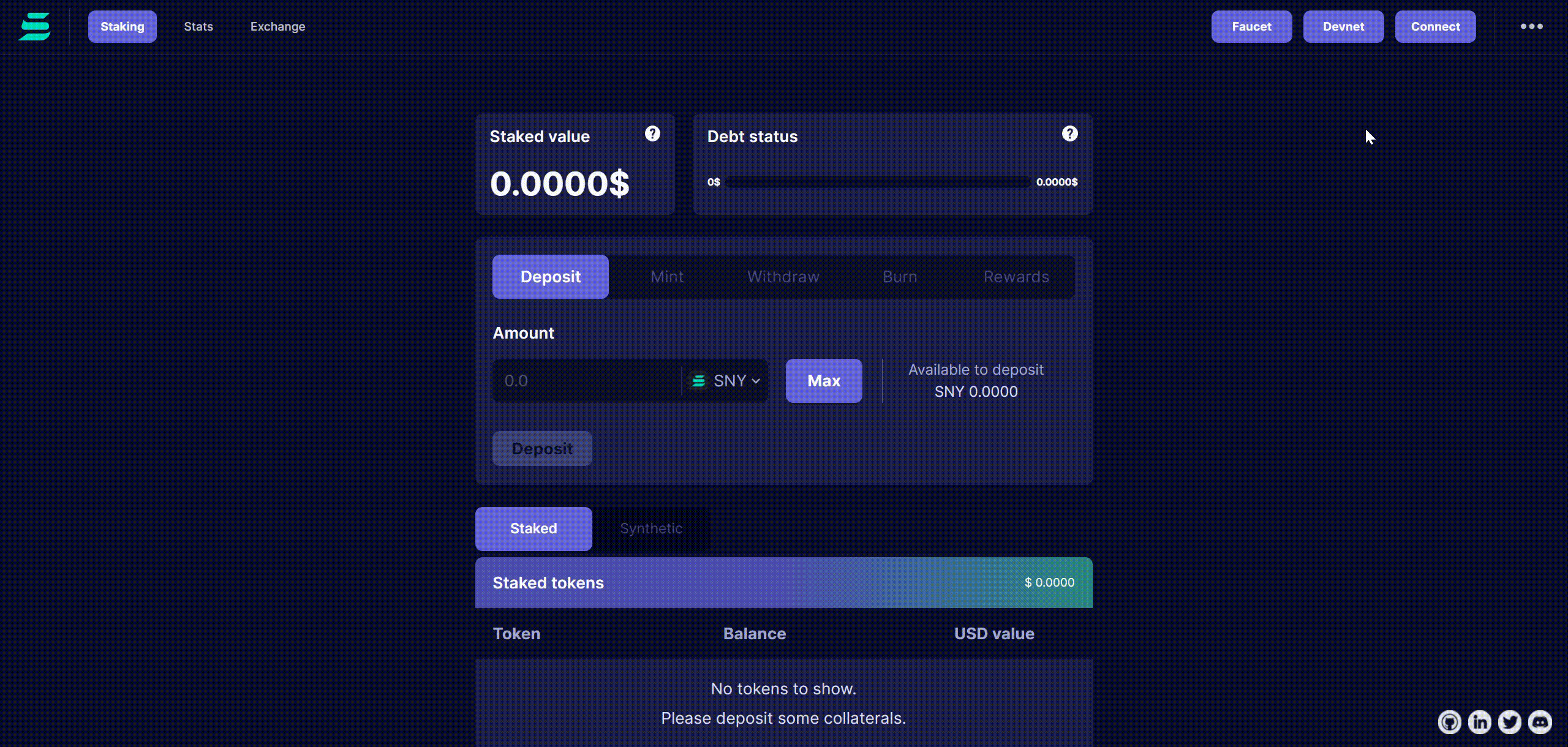
Furthermore, Synthetify application provides you with exchange functionality, which can be found in exchange tab in the right upper corner. On the left hand side you can select one of the available synthetic tokens and below choose another one to be obtained in exchange for the first one. Now you can see the exchange rate for a pair and you can accept by clicking on the green button. You can confirm that the transaction succeeded going to staking tab and checking if amounts of your synthetic assets changed. The greatest advantage of our DEX is infinite liquidity of each of the synthetic assets. Those are only limited by their max supply, which can be seen on the right hand side of the screen.
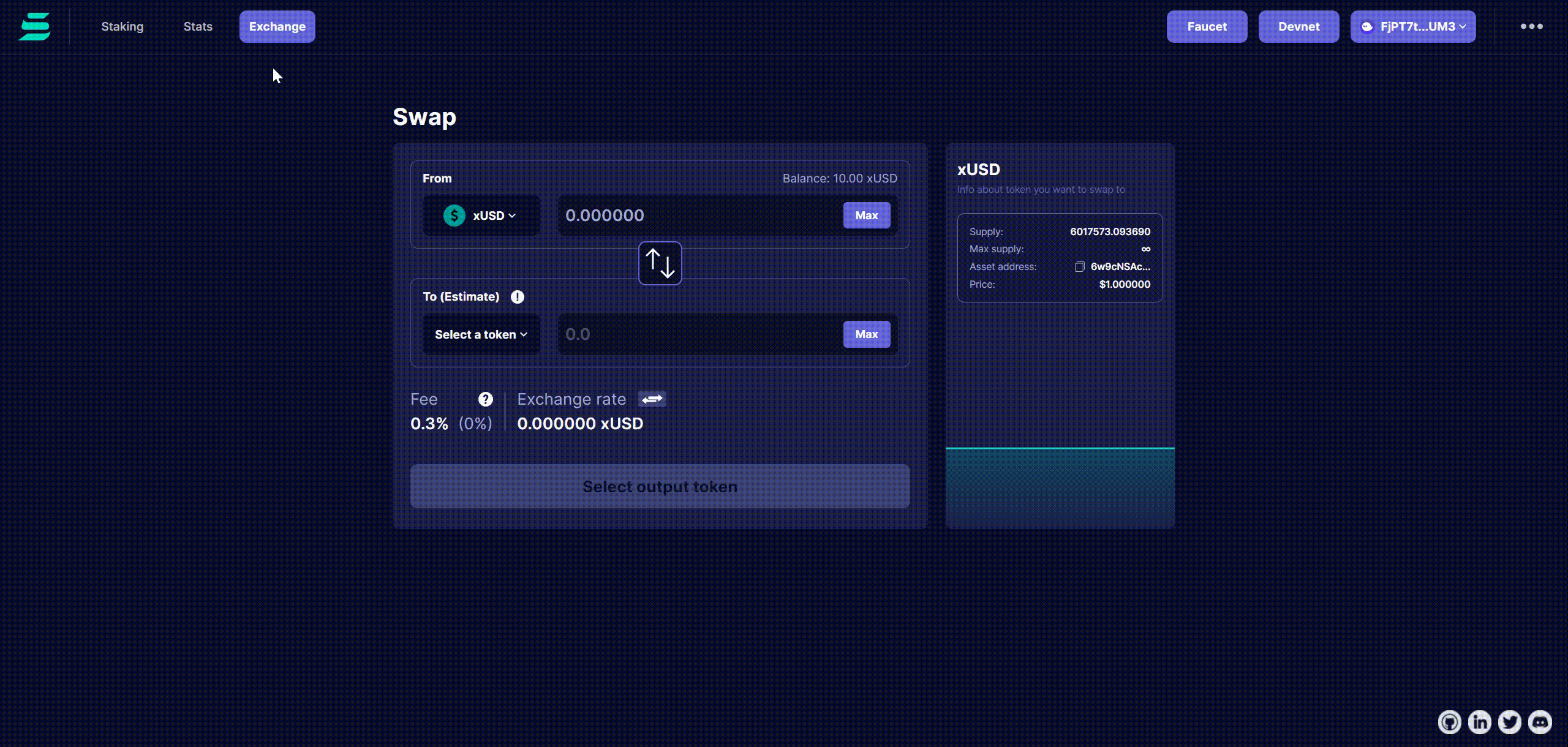
Last but not least, the stats. There you can view global statistics of the Synthetify application. Here you can find collateral, volume and many other figures you can utilize to optimize your investment decisions.

Hope you guys are as excited as we are and remember: to the MOON!
Share on
Home
Tutorial
Application tutorial
Blog
Read the latest updates
Governance
Decide about the future of Synthetify
Privacy Policy
Our policies about data
About us
Whitepaper
Learn more about Synthetify
FAQ
Frequently asked questions
Brand
Company resources
Roadmap
Check our plans for the future
Documentation
Learn more about project
Audit
Security audit report
Community
Discord
Join our Discord server
Visit our Twitter profile
Telegram
Join our Telegram server
Github
Find us on Github
Visit our Linkedin profile
© 2021 Synthetify Labs
Privacy Policy